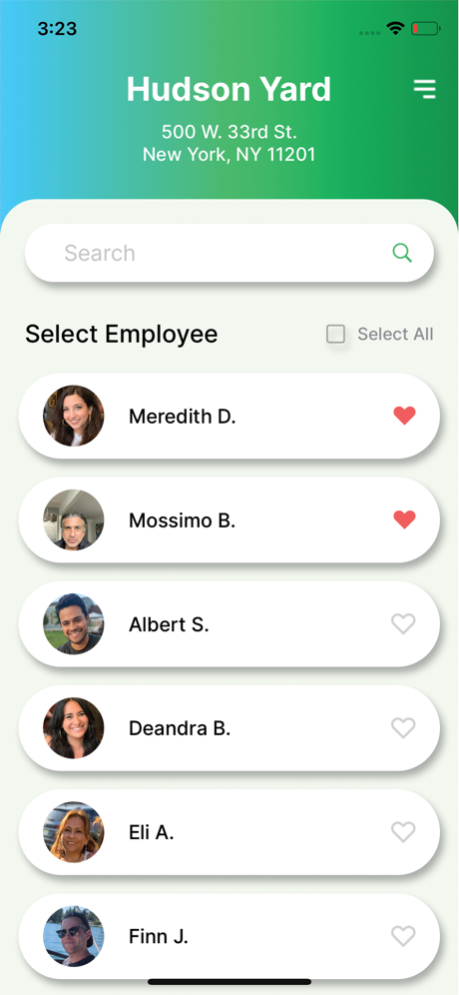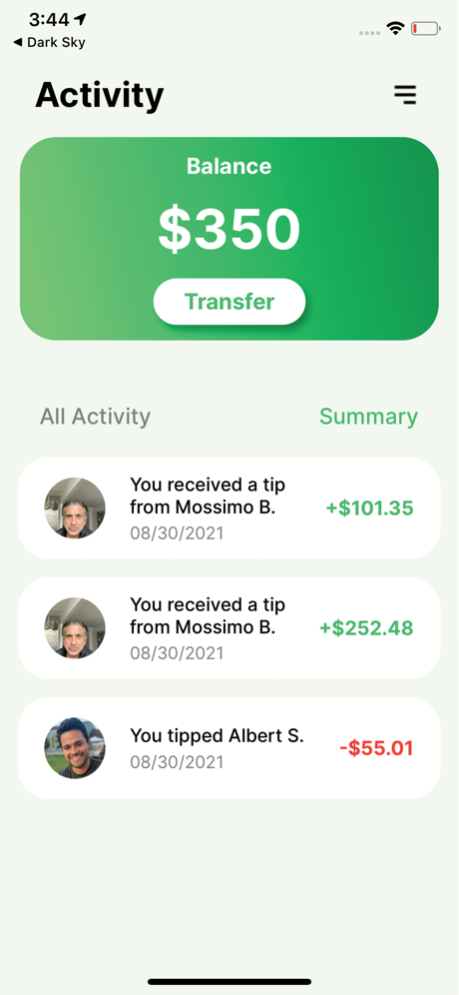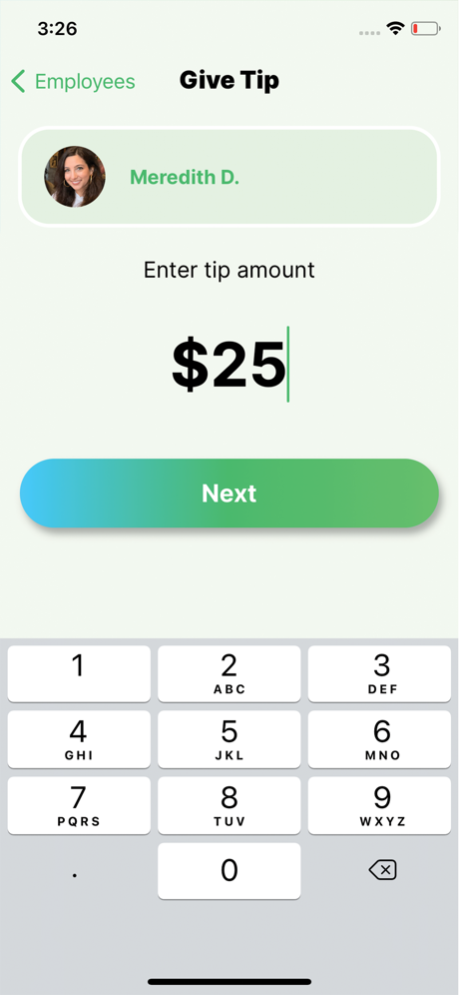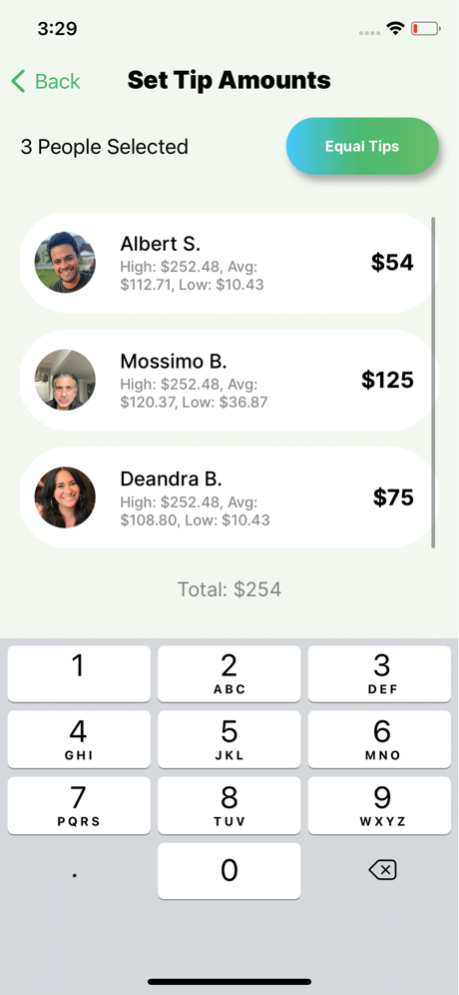Tipper- Tip Different 1.0.6
Continue to app
Free Version
Publisher Description
*SEND TIPS*
Send tips to employees anywhere within the U.S. Want to avoid taking out cash and writing thank you notes to residential building staff? Forgot to go to the ATM before going to the parking garage? Download Tipper and never go out of your way again.
*RECEIVE TIPS*
Receive tips directly to your Tipper Wallet, which can then be sent directly to your linked bank account. Want more tips throughout the year? Download Tipper and never miss out on tips again.
*SIGN-UP*
Tippers- link a bank account, search for your favorite places like your apartment building, parking garage, etc., find the employee you’d like to tip, enter tip amount, and send a tip instantly!
Employees- link a bank account, select your place of employment, and start receiving tips!
Tipper connects those who want to give a tip with those whose hard work deserves a tip. Simply sign-up by creating a profile and securely linking your bank account and get ready to start sending/receiving tips.
Tipper uses third-parties such as Dwolla and Plaid to ensure a fast, private, and secure tipping experience for both those who send tips and those who receive tips. Never worry about not having cash to tip or about missing out on tips for you and your family. Download Tipper. Tip Different.
Feb 9, 2022
Version 1.0.6
- You can now manually add your bank account info instead of using your bank login credentials.
About Tipper- Tip Different
Tipper- Tip Different is a free app for iOS published in the Accounting & Finance list of apps, part of Business.
The company that develops Tipper- Tip Different is Bluewheel Corp.. The latest version released by its developer is 1.0.6.
To install Tipper- Tip Different on your iOS device, just click the green Continue To App button above to start the installation process. The app is listed on our website since 2022-02-09 and was downloaded 1 times. We have already checked if the download link is safe, however for your own protection we recommend that you scan the downloaded app with your antivirus. Your antivirus may detect the Tipper- Tip Different as malware if the download link is broken.
How to install Tipper- Tip Different on your iOS device:
- Click on the Continue To App button on our website. This will redirect you to the App Store.
- Once the Tipper- Tip Different is shown in the iTunes listing of your iOS device, you can start its download and installation. Tap on the GET button to the right of the app to start downloading it.
- If you are not logged-in the iOS appstore app, you'll be prompted for your your Apple ID and/or password.
- After Tipper- Tip Different is downloaded, you'll see an INSTALL button to the right. Tap on it to start the actual installation of the iOS app.
- Once installation is finished you can tap on the OPEN button to start it. Its icon will also be added to your device home screen.